The purpose of this document is to show how to add Matlab live demos to the Knowledge Base.
STEP 1. Create the live document. I think it is best to keep them short and focused on specific topics. We can add an “also see” list at the top of the document (not done in Matlab) to provide web links to other pages
STEP 2. Export the live document to HTML
STEP 3. In Chrome, go to View>> developer>> view source
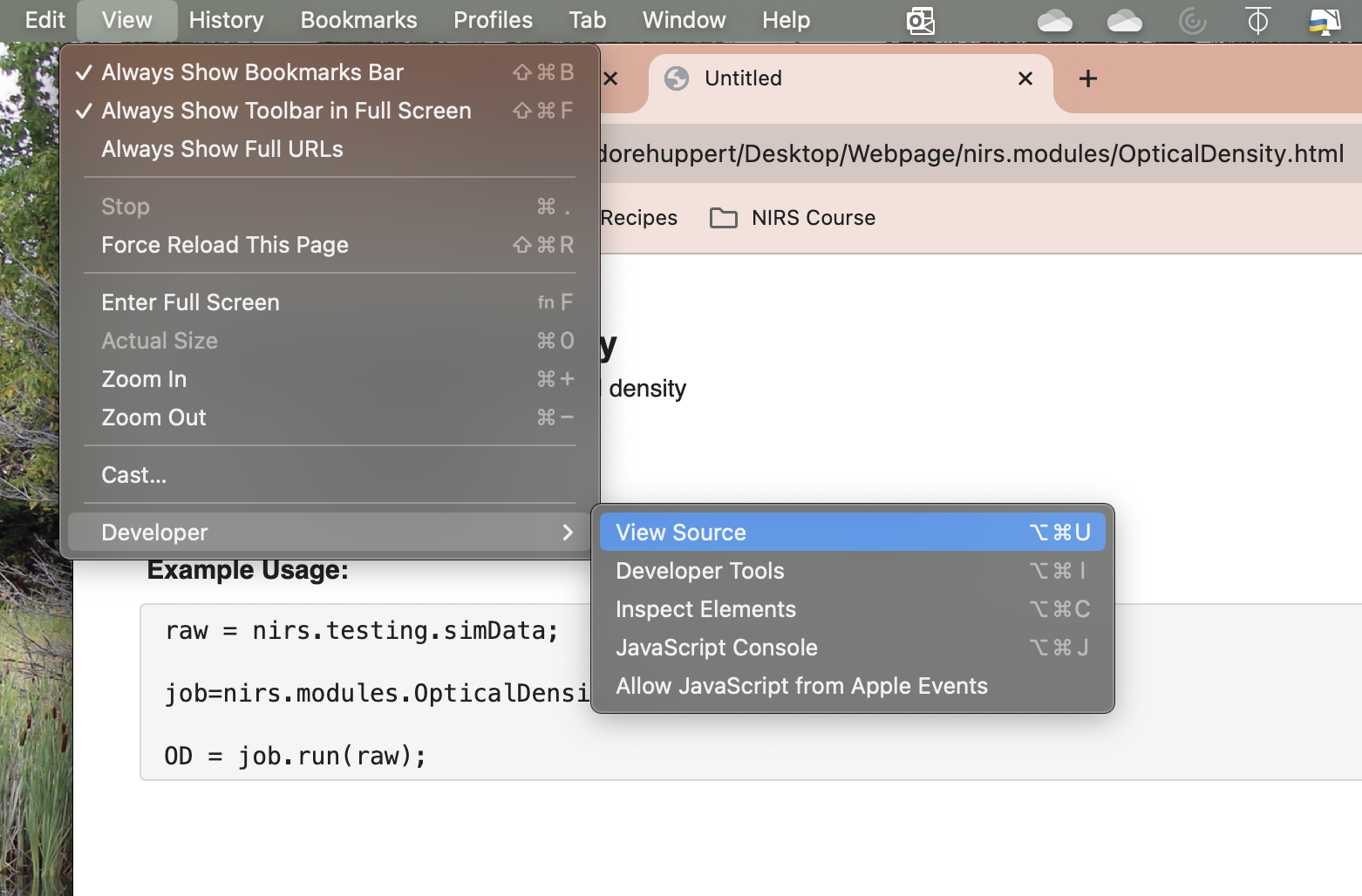
STEP 4. Copy all the HTML code starting with “<head><meta http-equiv=”Content-Typ” to ending with “</div></body>”
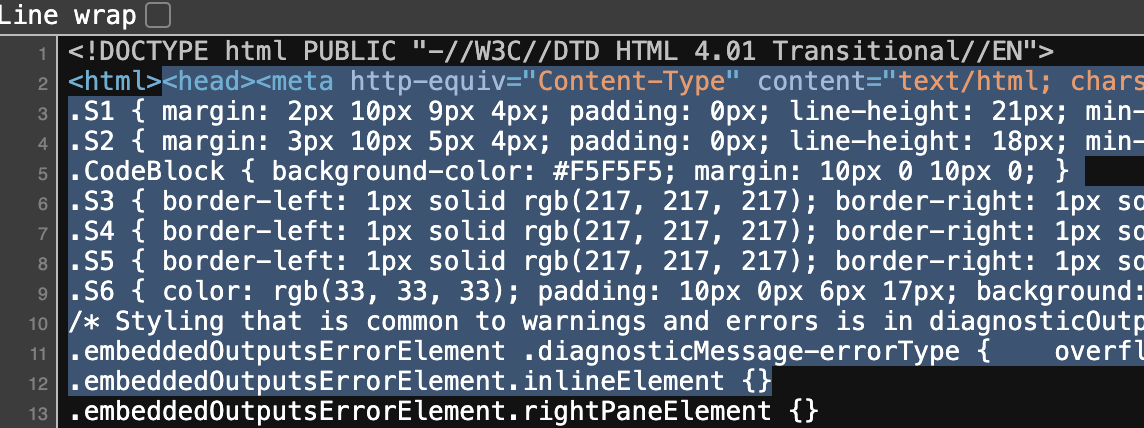
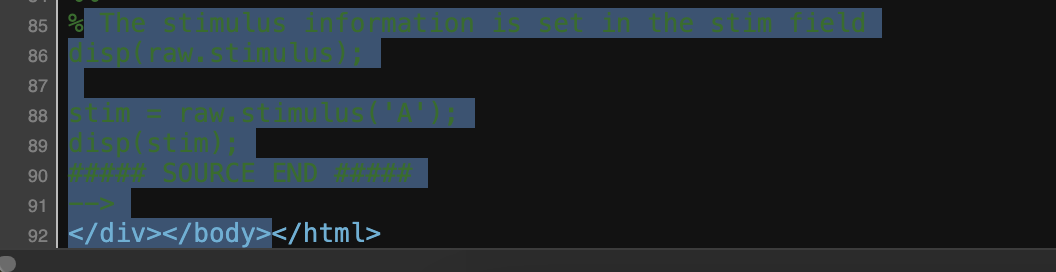
STEP 5. In the KB article, edit in HTML mode. Then paste the code from step 4.
STEP 6. Figures are usually way to large. Edit the HTML code, and find the entries for the images. These begin with “<div class = ‘S##’><img src=”data:image/png;…“. I suggest using the Chrome EDIT>>FIND to find the term “img src”. Paste the line “width=450” in between img and src (img width=450; src=…).